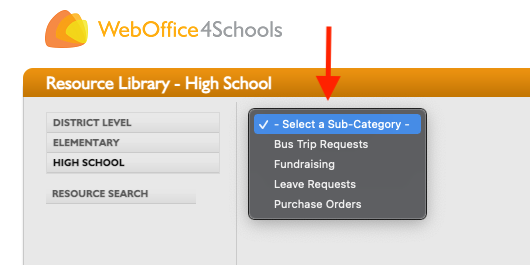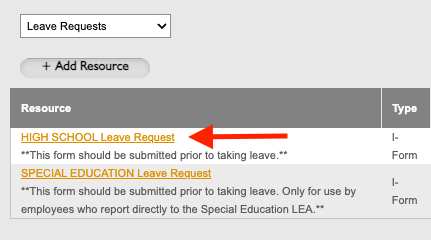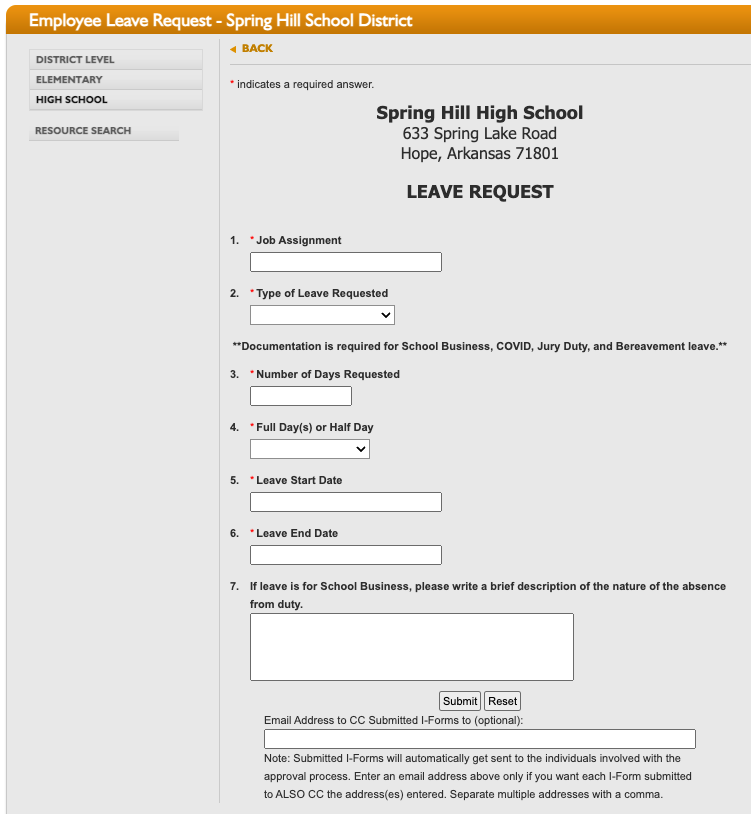Click on the links for either Purchase Order or Absence/Request Leave on the Staff Resources page and then click on the Sign in with Google button. Follow through the screenshots and fill out the form that you need. You will receive an email when you are approved.
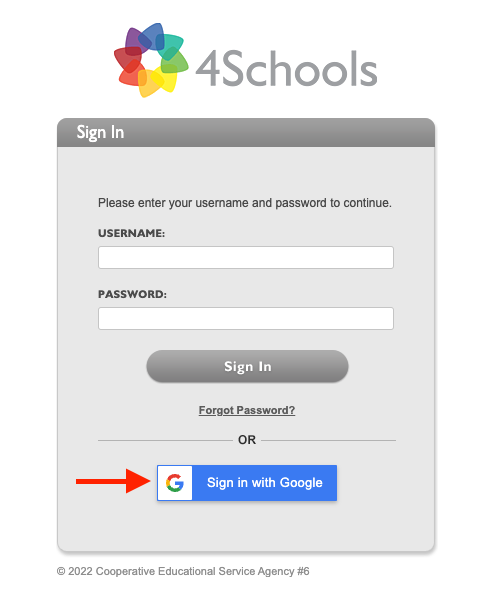
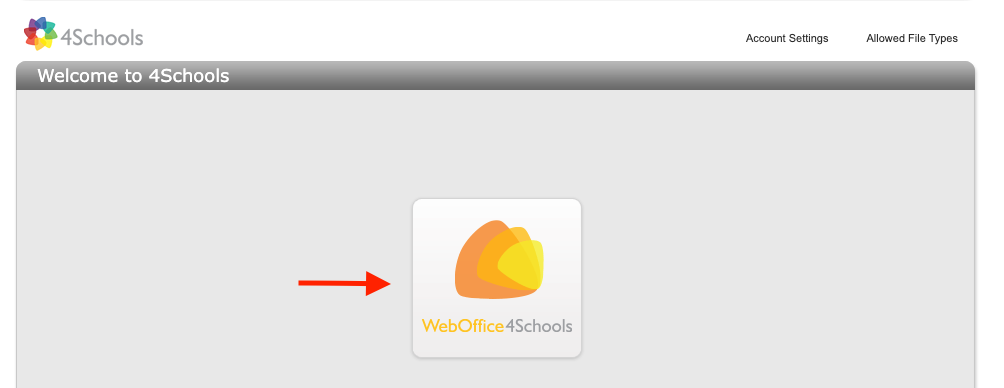
Your screens will vary depending on what school your account is associated with.